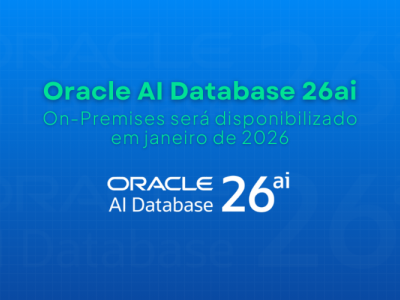Blog
08 de dezembro de 2021
Dica Oracle - Quando iniciou e terminou a coleta de estatísticas?
Na DBA_OPTSTAT_OPERATIONS é mantido um histórico de todas as operações executadas utilizando a DBMS_STATS, logo, é possível identificar o inicio e fim de varias operações como:
-
gather_table_stats;
-
lock_schema_stats;
-
gather_fixed_objects_stats;
-
gather_system_stats;
-
gather_schema_stats;
-
gather_dictionary_stats;
-
set_system_stats;
-
delete_table_stats;
-
entre outros.
select operation, target, to_char(start_time, 'dd/mm/yyyy hh24:mi:ss') start_time, to_char(end_time, 'dd/mm/yyyy hh24:mi:ss') end_time from DBA_OPTSTAT_OPERATIONS where operation = 'gather_system_stats'; OPERATION TARGET START_TIME END_TIME ------------------------------ ------------------------------ ------------------- ------------------- gather_system_stats 16/10/2017 14:17:21 16/10/2017 14:17:21 gather_system_stats
select operation, target, to_char(start_time, 'dd/mm/yyyy hh24:mi:ss') start_time, to_char(end_time, 'dd/mm/yyyy hh24:mi:ss') end_time from DBA_OPTSTAT_OPERATIONS where operation = 'gather_schema_stats'; OPERATION TARGET START_TIME END_TIME ------------------------------ ------------------------------ ------------------- ------------------- gather_schema_stats SCHEMA1 19/10/2017 00:02:05 19/10/2017 00:22:28 gather_schema_stats SCHEMA2 19/10/2017 00:22:28 19/10/2017 00:22:28 gather_schema_stats SCHEMA3 19/10/2017 00:22:28 19/10/2017 00:22:28 gather_schema_stats SCHEMA4 19/10/2017 00:22:28 19/10/2017 00:22:28 gather_schema_stats SCHEMA5 19/10/2017 00:22:34 19/10/2017 00:23:02
select operation, target, to_char(start_time, 'dd/mm/yyyy hh24:mi:ss') start_time, to_char(end_time, 'dd/mm/yyyy hh24:mi:ss') end_time from DBA_OPTSTAT_OPERATIONS where operation = 'gather_table_stats' and target like '%TABLE1%'; OPERATION TARGET START_TIME END_TIME ------------------------------ ------------------------------ ------------------- ------------------- gather_table_stats SCHEMA1.TABLE1 24/09/2017 07:36:07 24/09/2017 08:13:19 gather_table_stats SCHEMA1.TABLE1 01/10/2017 06:53:58 01/10/2017 07:28:15 gather_table_stats SCHEMA1.TABLE1 08/10/2017 07:06:55 08/10/2017 07:41:41
Identificando o tempo de retenção (em dias):
select dbms_stats.get_stats_history_retention from dual; GET_STATS_HISTORY_RETENTION --------------------------- 31
Alterando a retenção para para mais ou menos dias:
exec dbms_stats.alter_stats_history_retention(10); PL/SQL procedure successfully completed. select dbms_stats.get_stats_history_retention from dual; GET_STATS_HISTORY_RETENTION --------------------------- 10
Postado por:
Anderson Graf